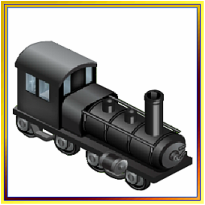
PRODUCTION TRAIN GENERAL INFO
Brings you high demand products from outside markets to use in your facilities.
Currently there are 5 Engines. The Standard Freight Locomotive, _an Enhanced Engine, a Supreme Engine, Ultimate Engine, Turbo Freight Locomotive and 19 Freight Cars. The regular freight cars (cost coins) are just decoration items and don't provide any functionality. The Long Freight Cars are the ones who can be dispatched with a train to bring you products across all the markets (cost Farm Cash). To check the products and quantity that each Long Freight Car can carry, click the ? for the car you want in the Store. (or go to http://ftfruitsnnutts.weebly.com/-what-each-car-costsbrings.html )
To prepare your train for dispatch you need to have at least one Long Freight Car coupled to the Freight Locomotive (or any of the Engines). Place the Long Freight Car right behind the Locomotive without any space between them. If you mouse over the Locomotive all Freight Cars (including short and long cars) correctly coupled together will be highlighted.
To manage your train click the Locomotive and select 'Show Train Details'. The Long Freight Cars that are correctly coupled to your Locomotive will be highlighted in white. The ones that you don't own or that are not correctly coupled will appear disabled.
To dispatch your train click the 'Dispatch Train' button. Only the Freight Cars correctly coupled to your train will be dispatched to carry goods. Once you dispatch a train it will be locked and will appear semi-transparent in your farm until it returns if you have the "transparent dispatched train" box checked under the Wrench. The Standard Freight Locomotive completes the trip across all markets in 7 days. The Enhanced Engine completes the trip in 6 days, the Supreme in 5 days, the Ultimate in 4 days and the Turbo in 3 days.
To check the progress of your train click on the 'Train Status' tab. You'll see how many units are being carried and how many are pending to load. The progress bar indicates the progress of the train across all the markets. While the train is "making it's rounds", you should NOT add a new car...wait until it fully returns before adding new cars.
As soon as the train visits all the markets and returns to your farm, you can click the 'Unload Train' button to move all products to your Storage. At this point your train will be fully visible again so you can add or remove cars for the next dispatch (if you've chosen the "transparent dispatched train" box under the wrench). If you are unsure how to unload your train, go here http://ftfruitsnnutts.weebly.com/unloadingchecking-your-train.html
You may now have more than one train, but they need to have SEPARATE engines. You may have more than 1 train on the same farm as long as they each have a different engine.
Currently, only one Long Freight Car of each type per train engine can be carrying products. You can have all Long Freight Cars coupled to a train and they will all carry products, but if you purchase another Long Freight Car that carries the SAME products and couple it to the SAME engine/train it will not carry any additional products.
Currently there are 5 Engines. The Standard Freight Locomotive, _an Enhanced Engine, a Supreme Engine, Ultimate Engine, Turbo Freight Locomotive and 19 Freight Cars. The regular freight cars (cost coins) are just decoration items and don't provide any functionality. The Long Freight Cars are the ones who can be dispatched with a train to bring you products across all the markets (cost Farm Cash). To check the products and quantity that each Long Freight Car can carry, click the ? for the car you want in the Store. (or go to http://ftfruitsnnutts.weebly.com/-what-each-car-costsbrings.html )
To prepare your train for dispatch you need to have at least one Long Freight Car coupled to the Freight Locomotive (or any of the Engines). Place the Long Freight Car right behind the Locomotive without any space between them. If you mouse over the Locomotive all Freight Cars (including short and long cars) correctly coupled together will be highlighted.
To manage your train click the Locomotive and select 'Show Train Details'. The Long Freight Cars that are correctly coupled to your Locomotive will be highlighted in white. The ones that you don't own or that are not correctly coupled will appear disabled.
To dispatch your train click the 'Dispatch Train' button. Only the Freight Cars correctly coupled to your train will be dispatched to carry goods. Once you dispatch a train it will be locked and will appear semi-transparent in your farm until it returns if you have the "transparent dispatched train" box checked under the Wrench. The Standard Freight Locomotive completes the trip across all markets in 7 days. The Enhanced Engine completes the trip in 6 days, the Supreme in 5 days, the Ultimate in 4 days and the Turbo in 3 days.
To check the progress of your train click on the 'Train Status' tab. You'll see how many units are being carried and how many are pending to load. The progress bar indicates the progress of the train across all the markets. While the train is "making it's rounds", you should NOT add a new car...wait until it fully returns before adding new cars.
As soon as the train visits all the markets and returns to your farm, you can click the 'Unload Train' button to move all products to your Storage. At this point your train will be fully visible again so you can add or remove cars for the next dispatch (if you've chosen the "transparent dispatched train" box under the wrench). If you are unsure how to unload your train, go here http://ftfruitsnnutts.weebly.com/unloadingchecking-your-train.html
You may now have more than one train, but they need to have SEPARATE engines. You may have more than 1 train on the same farm as long as they each have a different engine.
Currently, only one Long Freight Car of each type per train engine can be carrying products. You can have all Long Freight Cars coupled to a train and they will all carry products, but if you purchase another Long Freight Car that carries the SAME products and couple it to the SAME engine/train it will not carry any additional products.
All engines must be connected properly so it highlights all the way down your train when you put your cursor on Engine for you to be able to dispatch both

