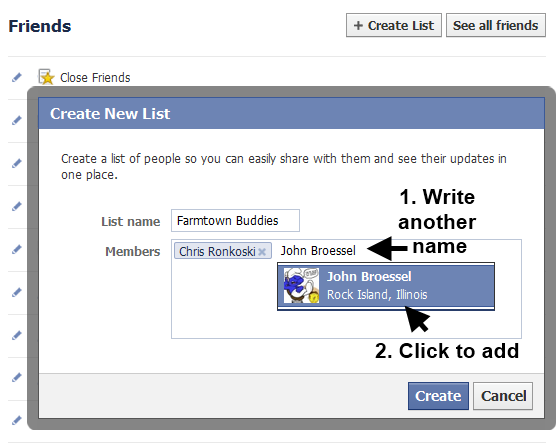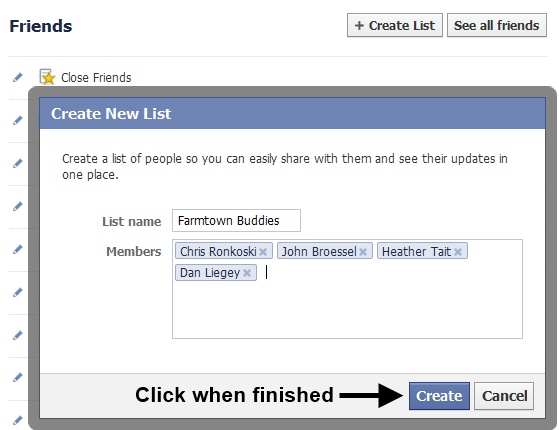HOW TO CREATE A FACEBOOK FRIENDS LIST (FOR TIMELINE USERS)
(CLICK IMAGES TO ENLARGE)
|
_____________________________________________________________________
MAKING A NEW FRIENDS LIST
The pictures below describe each step of adding your friends to your new friends list.
1. First click in the box next to "List Name" in order to give your friends list a name. In this case it is going to be "Farmtown Buddies". You can write any name you like.
2. Click in the box next to "Members" and write any Facebook friend you want to add to the list. When you start writing, a drop down menu will appear. If the friend is on that list then click, if not simply continue writing the name. Make sure to click the name when it does appear to add to the list. In the second and third example you can see what it looks like when friends have been added.
1. First click in the box next to "List Name" in order to give your friends list a name. In this case it is going to be "Farmtown Buddies". You can write any name you like.
2. Click in the box next to "Members" and write any Facebook friend you want to add to the list. When you start writing, a drop down menu will appear. If the friend is on that list then click, if not simply continue writing the name. Make sure to click the name when it does appear to add to the list. In the second and third example you can see what it looks like when friends have been added.
3. When you are done adding friends, make sure to click the blue "Create" button. This will create your new friends list.